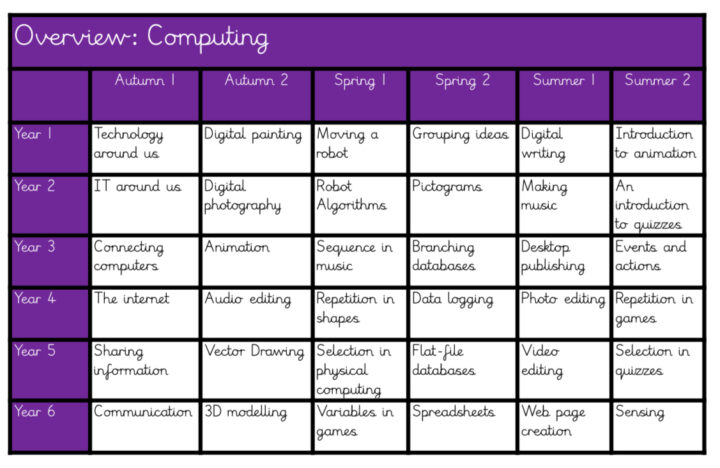Computing
The computing curriculum at Slade provides a balanced and progressive opportunities for children to develop their knowledge and skills throughout their time here.
From Key Stage 1, our curriculum is focused around four key areas: Computing systems and networks, creating media, programming and data and information. From Year 1 to Year 6 each of these strands are build upon allowing for progression throughout their school journey. In addition to this, the order of lessons taught is carefully considered within a year group to ensure that the pupils have the appropriate development of skills required for each unit.
The safety of our pupils online is of upmost importance at Slade and we strive to teach out pupils about how to be safe online in school and in the wider community. During our computing lessons, staff will address any online safety issues that may arise; however we have a separate online safety curriculum to ensure that we are providing a structured, clear and appropriate messages to our children. This curriculum is identified separately.
In EYFS, we believe that the foundations of our computing curriculum are secured, building upon any learnt skills that many of our ‘digitally-native’ pupils have developed prior to school. Through role play and exploration pupils explore how programmable devices work and this is build upon through teacher modelling and questioning. Pupils are given the opportunity to tinker with programmable toys and explore what buttons do when they press them. As they progress through EYFS, pupils will learn what buttons do and how they may use them to navigate a route. As they do this pupils will be debugging their programmes identifying what may have gone wrong. In EYFS, pupils will use iPads with touch-screen, simplistic technology with a concise amount of apps which are introduced to the children to allow progression through the phase and allows them to enhance their learning.
As our pupils progress into KS1, they will become more aware of technology around us. In Year 1, they will be able to name parts of a computer and begin using a keyboard to type on a computer. They will then progress to producing a piece of text in a word processing application. Children will be able to create a digital picture- selecting the tools and brushes to have the greatest impact. Pupils will start to have insight into data and information by labelling and identifying objects and sorting them into groups and making comparisons. Children will start to program a device with commands, planning a simple program and finding more than one solution to a problem.
In Year 2, our pupils will identify the uses of technology both within and beyond school and how they can use this safely. Pupils will learn how to use a digital device to take picture -knowing what makes a good picture. They will then use tools to chance and image to create a desired effect. Pupils in Year 2 will also explore how music makes them feel, identify patterns in muscular and will male a series of notes for a purpose. Pupils will create music for a purpose and review their work. In programming, pupils will describe a series of instructions as a sequence and use logical reasoning to predict the outcome of a program. The pupils will then design, create and debug a program that they have written. Children will then develop their skills creating a background and characters for a new program – creating the sequences to create and debug a program.
As our pupils move in to Key Stage 2, in Year 3, our pupils will explore how digital devices function and identify inputs and outputs- recognising how digital evinces can change the way we work. Pupils will then begin to explore networks and how devices can be connected to form a network and what is needed to do this.
Pupils will understand that animations are a sequence of drawings. They will be able to plan, create and review an animation. Pupils will then develop their skills of desktop publishing- identifying the difference between text and pupils and the advantages and disadvantages of this. Pupils will use text orientation and templates for a purpose. In addition to this, pupils will create branching databases- creating questions and applying them to a tree structure. In programming, pupils will explore programming in a new environment through the use of scratch online. Pupils will identify that commands have an outcome and they need a start with a sequence of commands creating the program. Pupils will also remix existing projects adapting a project for a new context, adding new features and fixing any bugs.
In Year 4, pupils will describe how networks connect to other networks and how networked devices make up the internet. Pupils will understand the difference between the internet and the World Wide Web and how it’s content is created. Pupils will learn how sound can be digitally recorded and plan and create a podcast, combining different types of audio. Pupils will then begin to understand how digital images can be changed for different uses. Pupils will be able to sort real and fake images. Pupils will gather information over time using a digital device collecting information from sensors, using the information to answer questions. In programming, pupils will start to understand text-based language, identifying patterns in sequences, repeats and a count controlled loop. Pupils will then develop this- creating a program that includes two or more loops which run at the same time.
In Year 5, pupils will learn how computer can be connected together to form systems and how we use systems in our lives. Pupils will explain how sharing information online allows people in different locations work together. Pupils will understand what vector drawings are and how they are different from paper-based drawings. They will create vector drawings by combining shapes, using tools to achieve a desired effect. Pupils will then explain what makes an effective video and identify digital devices that can record video. Pupils will explore filming techniques and their effectiveness before planning, shooting and editing their own video. In addition to this, pupils will compare paper and computer-based databases, explain how tools can be used to identify specific data and use graphs to present data. In programming, pupils will control a single circuit by connecting to a microcontroller. They will write a program using count-controlled loops, introducing loops that stop when conditions are met. Pupils will also use selection an within their program.
In Year 6, pupils will identify and describe how search engines select results and why the order of results are important. Pupils will develop their computed aided drawing skills by creating 3D models through combining 3D objects. They will create spreadsheets using formulas and to plan an event. Pupils will plan features of a webpage and create navigation pathways and hyperlinks-identifying implications of linking content owned by others. In programming, pupils will explain why variables are used and will improve a game using variables. They will also create programs using a controllable device using inputs and outputs.